Parents/guardians are responsible for the submission of registrations, transfers and/or withdrawals through the Parent Portal. There are numerous procedures in place to assist families with this process. See our guides below.
Parent/Guardian
As part of our ongoing effort to streamline the registration/transfer/withdrawal process in our school district, we have enhanced the online Parent Portal registration system.
Parents/guardians are now able to use the Parent Portal to register their children (all grades), request transfers to other schools within the district, and notify their child’s current school of their intent to withdraw.
A more detailed look at the features of the new dashboard is provided in the Parent Enrolment Dashboard PDF guide below:
As part of the enrolment process, supporting documentation must be uploaded for school verification. The PDF document and accompanying video below provide guidance on this process:
Samples of acceptable supporting documentation for Proof of Address can be found here.
Samples of acceptable supporting documentation for Proof of Age can be found here.
Are you looking to register your student in the Maple Ridge – Pitt Meadows School District 42? Our updated online system now handles incoming students for all grades. Before continuing on with the steps below, please ensure you have created an SD42 Parent Portal account, or check out our guide on how to create an account
Kindergarten
For details on kindergarten registration, please visit the information page on the school district website.
Registration Process
For a detailed look at the process of registering a new student through the Parent Portal, take a look at the guide below.
Kindergarten to Grade 12 students currently enrolled/registered in an SD42 school or program may request a transfer to a different SD42 school/program. The PDF document below provide additional information about the transfer process.
For more information about the transfer process and its guiding policies, please see the student registration page.
If your child is planning to attend school outside of SD42 for the next school year, please complete our withdrawal form on the Parent Portal. By managing the withdrawal process through the Parent Portal, we ensure student records are transferred to the new school in a timely manner. If you are withdrawing more than one child, complete a separate request for each child.
Contact your child’s new school/school district to inquire about their registration process.
Please note: a withdrawal cannot be used to request a different school within SD42. If your child is currently attending an SD42 school and you would like to request a transfer to a different school within our district, you will need to complete a transfer request. See the transfer request process tab above for more information.