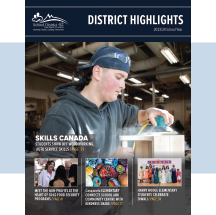Dear parents/guardians,
As a reminder, if your child is leaving the Maple Ridge – Pitt Meadows School District (e.g. your family is moving outside of the district), you must complete a withdrawal form on the Parent Portal. Withdrawing through the Parent Portal helps us ensure student records are transferred to your child’s new school in a timely manner.
To complete a withdrawal form, log in to your Parent Portal account, click on the “Registration” tab, and under “New Requests” select the appropriate withdrawal period.
Contact your child’s new school/school district to inquire about their registration process. If you are withdrawing more than one child, complete a separate request for each child.
• A withdrawal cannot be used to request a different school within the Maple Ridge – Pitt Meadows School District (SD42). If your child is currently attending an SD42 school and you would like to request a transfer to a different school within our district, you will need to complete a transfer request.