Staff Accounts
School District No. 42 requires accounts and passwords for the following systems:
- District resources
- MyEducation BC
- AtrieveERP systems
All staff accounts require a password to access district resources. For more information on password requirements please see Password Guidelines.
Staff can log into district computers and web services, including but not limited to webmail, staff intranet, wireless access, ADS, etc., using the following login format:
Username: Firstname_Lastname
Password: DistrictPassword
Staff members who’ve forgotten their password should refer to Accounts and Passwords.
Please note that IT staff are not able to reset passwords over the phone or by email.
Staff can log into MyEdBC using the account set up for them by the MyEdBC team.
For more information, please see the SD42 MyEdBC Support Site.
Staff can log into the ERP system using their domain username and password.
For more information please see ERP Systems Software on the District Software page.